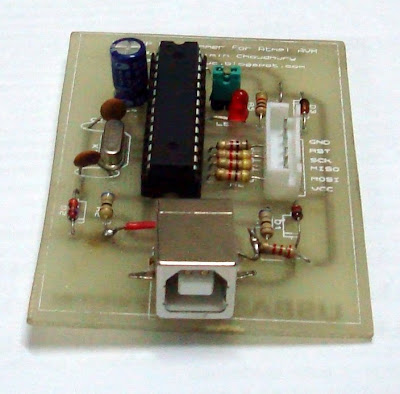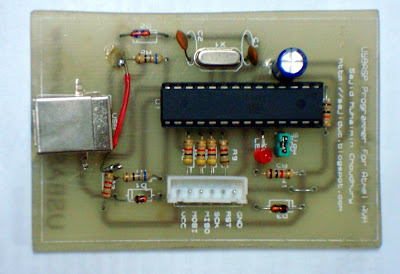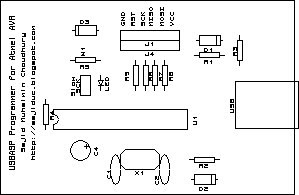এই মাস্ক গুলো থমাস ফিচ্যাল এর বানানো ইউ এস বি প্রোগ্রামার এর জন্য আমি বানিয়েছি। (http://www.fischl.de/usbasp/)
These masks are designed by me for the USB ASP Programmer designed by Tomas Fischl (http://www.fischl.de/usbasp/)
I used series resistors with MOSI MISO SCK and RST lines. They are used for protection of the ATmega8 of the programmer. They can be replaced with short circuits like the original design.In my design, the resistors probably causes some rise time issue, so the programmer will not work unless the slow sck jumper is shorted out. And power is not drawn from the USB port, and taken from the external circuit. Reversing polarity of Vcc and GND will certainly cause the programmer to die. I included a Zener Diode in my design to limit the reverse polarity voltage, but don't know how effective it would be. I'll try to make another design with 5 wire-output, that draws power from USB port.
These masks are designed by me for the USB ASP Programmer designed by Tomas Fischl (http://www.fischl.de/usbasp/)
I used series resistors with MOSI MISO SCK and RST lines. They are used for protection of the ATmega8 of the programmer. They can be replaced with short circuits like the original design.In my design, the resistors probably causes some rise time issue, so the programmer will not work unless the slow sck jumper is shorted out. And power is not drawn from the USB port, and taken from the external circuit. Reversing polarity of Vcc and GND will certainly cause the programmer to die. I included a Zener Diode in my design to limit the reverse polarity voltage, but don't know how effective it would be. I'll try to make another design with 5 wire-output, that draws power from USB port.